diff options
| author | chai <chaifix@163.com> | 2021-04-07 21:33:14 +0800 |
|---|---|---|
| committer | chai <chaifix@163.com> | 2021-04-07 21:33:14 +0800 |
| commit | c47b92e92cf33ae8bf2f38929e137294397e4735 (patch) | |
| tree | c67ae3419eaf15e84f1679186e107f598de33978 /Assets/README.md | |
Diffstat (limited to 'Assets/README.md')
| -rw-r--r-- | Assets/README.md | 209 |
1 files changed, 209 insertions, 0 deletions
diff --git a/Assets/README.md b/Assets/README.md new file mode 100644 index 0000000..a42cff1 --- /dev/null +++ b/Assets/README.md @@ -0,0 +1,209 @@ +UIEffect +=== + +UIEffect provides visual effect components for Unity UI. + +[](https://openupm.com/packages/com.coffee.ui-effect/) +[](https://github.com/mob-sakai/UIEffect/releases) +[](https://github.com/mob-sakai/UIEffect/releases) + +[](https://github.com/mob-sakai/UIEffect/blob/master/LICENSE.txt) +[](http://makeapullrequest.com) +[](https://github.com/mob-sakai/UIEffect/subscription) +[](https://twitter.com/intent/follow?screen_name=mob_sakai) + +<< [Description](#Description) | [WebGL Demo](#demo) | [Installation](#installation) | [Usage](#usage) | [Example of using](#example-of-using) | [Change log](https://github.com/mob-sakai/UIEffect/blob/upm/CHANGELOG.md) | [Support](#support) >> + + + +<br><br><br><br> +## Description + +Let's decorate your UI with effects! +You can control parameters as you like from the script as well as inspector. +AnimationClip is supported as a matter of course! + +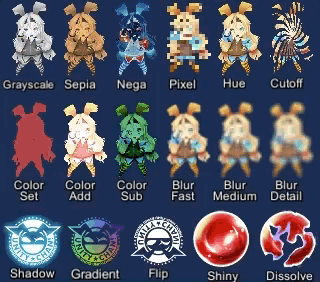 +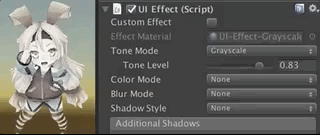 + +<br><br> +#### Available effects + +| Component | Features | Screenshot | +| -- | -- | -- | +| **UIEffect** | Combine some visual effects.<br><br>**Effect Mode:** Grayscale, Sepia, Nega, Pixelation<br>**Color Mode:** Multiply, Fill, Additive, Subtract<br>**Blur Mode:** Fast, Medium, Detail<br>**Advanced Blur:** Enable more beautiful blurring. | ![][eff1] | +| **UIShiny** | Apply shining effect to a graphic.<br>The effect does not require Mask component or normal map.<br><br>**Parameters:** Effect factor, Width, Rotation, Softness, Brightness, Gloss | ![][eff2] | +| **UIDissolve** | Apply dissolve effect to a graphic.<br><br>**Color Mode for edge:** Multiply, Fill, Additive, Subtract<br>**Parameters:** Effect factor, Width, Rotation, Softness, Edge color<br>**Options:** Effect area, Keep effect aspect ratio | ![][eff3] | +| **UIHsvModifier** | Modify HSV for graphic.<br><br>**Target:** Color, Range<br>**Adjustment:** Hue, Saturation, Value | ![][eff4] | +| **UITransition Effect** | Apply transition effect with a single channel texture.<br><br>**Effect Mode:** Cutoff, Fade, Dissolve<br>**Options:** Effect area, Keep effect aspect ratio, transition texture<br>**Pass Ray On Hidden:** Disable the graphic's raycastTarget on hidden. | ![][eff5] | + +[eff1]:https://user-images.githubusercontent.com/12690315/46639603-258df180-cba2-11e8-8f50-9e93bdc4c96e.png +[eff2]:https://user-images.githubusercontent.com/12690315/46639689-b1078280-cba2-11e8-8716-cbc634af7293.gif +[eff3]:https://user-images.githubusercontent.com/12690315/46639690-b1078280-cba2-11e8-8aa9-1d2650fe9a62.gif +[eff4]:https://user-images.githubusercontent.com/12690315/43200006-d6e2bf54-904e-11e8-9f22-0c0f9ce5912f.gif +[eff5]:https://user-images.githubusercontent.com/12690315/46639688-b1078280-cba2-11e8-8bbb-16b8498bca5f.gif + +<br><br> +##### The following effects can be used with the above components. + +| Component | Features | Screenshot | +| -- | -- | -- | +| **UIShadow** | Add shadow/outline to a graphic.<br>The performance is better than the default Shadow/Outline component.<br><br>**ShadowStyle:** Shadow, Shadow3, Outline, Outline8 | ![][meff1] | +| **UIGradient** | Change vertex color as gradient with angle and offset.<br><br>**Direction:** Horizontal, Vertical, Angle, Diagonal<br>**Options:** Offset, Color space | ![][meff2] | +| **UIFlip** | Flip a graphic.<br><br>**Direction:** Horizontal, Vertical, Both | ![][meff3] | + +[meff1]:https://user-images.githubusercontent.com/12690315/46639604-258df180-cba2-11e8-98a9-aa31f04c695d.png +[meff2]:https://user-images.githubusercontent.com/12690315/40716995-ca87665e-6445-11e8-8233-ec2e21fefd6b.png +[meff3]:https://user-images.githubusercontent.com/12690315/40716996-cab1fd7e-6445-11e8-9753-962d23991d86.png + + + +<br><br><br><br> +## Demo + +[WebGL Demo](http://mob-sakai.github.io/UIEffect) + + + + +<br><br><br><br> +## Installation + +#### Requirement + +* Unity 2017.1 or later +* No other SDK are required + +#### Using OpenUPM (for Unity 2018.3 or later) + +This package is available on [OpenUPM](https://openupm.com). +You can install it via [openupm-cli](https://github.com/openupm/openupm-cli). +``` +openupm add com.coffee.ui-effect +``` + +#### Using Git (for Unity 2018.3 or later) + +Find the manifest.json file in the Packages folder of your project and edit it to look like this: +```js +{ + "dependencies": { + "com.coffee.ui-effect": "https://github.com/mob-sakai/UIEffect.git", + ... + }, +} +``` + +To update the package, change suffix `#{version}` to the target version. + +* e.g. `"com.coffee.ui-effect": "https://github.com/mob-sakai/UIEffect.git#4.0.0",` + +Or, use [UpmGitExtension](https://github.com/mob-sakai/UpmGitExtension) to install and update the package. + +#### For Unity 2018.2 or earlier + +1. Download a source code zip file from [Releases](https://github.com/mob-sakai/UIEffect/releases) page +2. Extract it +3. Import it into the following directory in your Unity project + - `Packages` (It works as an embedded package. For Unity 2018.1 or later) + - `Assets` (Legacy way. For Unity 2017.1 or later) + + + +<br><br><br><br> +## How to play demo + +- For Unity 2019.1 or later + - Open `Package Manager` window and select `UI Effect` package in package list and click `Demo > Import in project` button +- For Unity 2018.4 or earlier + - Click `Assets/Samples/UIEffect/Import Demo` from menu + +The assets will be imported into `Assets/Samples/UI Effect/{version}/Demo`. +Open ` + + + +<br><br><br><br> +## Usage + +1. Add any effect component to UI element (Image, RawImage, Text, etc...) from `Add Component` in inspector or `Component > UI > UIEffect > ...` menu. +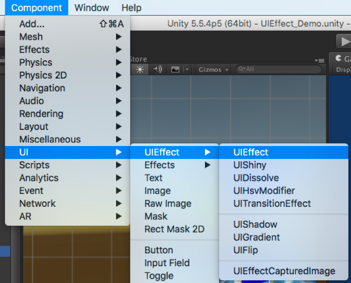 +2. Adjust the parameters of the effect as you like, in inspector. +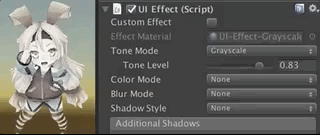 +3. You can add or modify effects from the script. +```cs +var uieffect = gameObject.AddComponent<UIEffect>(); +uieffect.effectMode = EffectMode.Grayscale; +uieffect.effectFactor = 0.85f; +uieffect.colorMode = ColorMode.Add; +uieffect.effectColor = Color.white; +uieffect.colorFactor = 0.1f; +uieffect.blurMode = BlurMode.FastBlur; +uieffect.blurFactor = 1; +``` + + +4. Enjoy! + + + +<br><br><br><br> +## Example of using + +UIEffect can easily be used in a variety of cases in the game. + +| Case | Description | Screenshot | +| -- | -- | -- | +| Lock/unlock contents | Use UIEffect to apply grayscale.<br>Indicate to user that the content is unavailable. | ![][ex1] | +| Silhouette | Use UIEffect for filling color. | ![][ex2] | +| Soft shadow/<br>Outer glow | Use UIEffect and UIShadow to blur the shadow. | ![][ex3] | +| Colored shadow | Use UIEffect and UIShadow to fill shadow with color. | ![][ex4] | +| Blurred dynamic font | Use UIEffect to blur text.<br>To blur dynamic font cleanly, enable `Advanced Blur` option. | ![][ex5] | +| Text with outline & shadow | Use two UIShadows to add outline and shadow.<br>There is less overdraw than default Outline/Shadow. | ![][ex6] | +| Shining button | Use UIShiny for shining button.<br>Indicate to user that you can press the button. | ![][ex7] | +| Screen transition | Use UITransitionEffect to transition the screen with any transition texture. | ![][ex8] | + +[ex1]:https://user-images.githubusercontent.com/12690315/46563469-aba8fe80-c93c-11e8-850f-949f6f8da742.png +[ex2]:https://user-images.githubusercontent.com/12690315/46563576-3db10700-c93d-11e8-960e-4336ff3ce481.png +[ex3]:https://user-images.githubusercontent.com/12690315/46566001-452edb00-c952-11e8-9cc4-6098a9eb67f3.png +[ex4]:https://user-images.githubusercontent.com/12690315/46566000-452edb00-c952-11e8-8d20-6ccc3fa92ae4.png +[ex5]:https://user-images.githubusercontent.com/12690315/46566002-45c77180-c952-11e8-87cb-4d915e0614be.png +[ex6]:https://user-images.githubusercontent.com/12690315/46566003-45c77180-c952-11e8-9b47-7bf563ffbaa7.png +[ex7]:https://user-images.githubusercontent.com/12690315/46563539-fb87c580-c93c-11e8-8c08-0f21872c47d4.gif +[ex8]:https://user-images.githubusercontent.com/12690315/46565182-dfd5ec80-c947-11e8-834f-a2ef67ad0d95.gif + + + +<br><br><br><br> +## License + +* MIT +* © UTJ/UCL + + + +<br><br><br><br> +## Support + +This is an open-source project that I am developing in my free time. +If you like it, you can support me. +By supporting, you let me spend more time working on better tools that you can use for free. :) + +[](https://www.patreon.com/join/2343451?) +[](https://github.com/users/mob-sakai/sponsorship) + + + +## Author + +[mob-sakai](https://github.com/mob-sakai) +[](https://twitter.com/intent/follow?screen_name=mob_sakai) + + + +## See Also + +* GitHub page : https://github.com/mob-sakai/UIEffect +* Releases : https://github.com/mob-sakai/UIEffect/releases +* Issue tracker : https://github.com/mob-sakai/UIEffect/issues +* Change log : https://github.com/mob-sakai/UIEffect/blob/upm/CHANGELOG.md |
